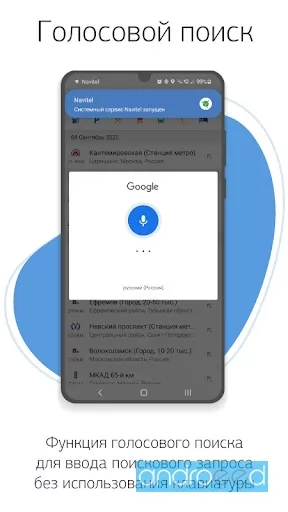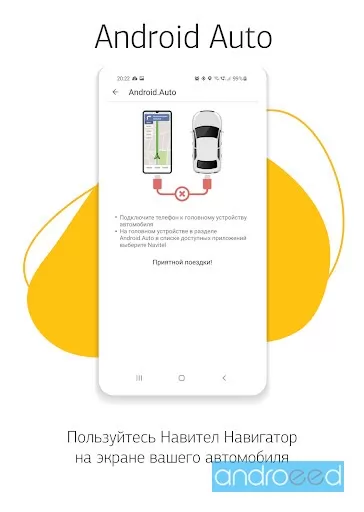Navitel Navigator GPS and Maps [patched/q2-2022]
Multi-platform and multi-language navigation software
![Navitel Navigator GPS and Maps [patched/q2-2022] - Multi-platform and multi-language navigation software](https://images0.androeed.ru/icon/2021/10/31/ico-navitel-navigator-full--1635642842.webp)
141.37 MB
64
Datum06-Okt-2022
Ausführungv11.11.917
Android6.0
Größe141.37 MB
Google Play-Bewertung★ 3.63 (214.71K)
Ansichten4.41M
Ansichten heute44
InternetNicht benötigt
FotosBeschreibungDateienKommentare
Mod-Info
The full version of the program is unlocked (network capabilities do not work);You can use Q2-2022 cards.Navitel Navigator for Android - undoubtedly the best navigation app from domestic developers. The main advantages of this browser is its versatility and ease of use even in the smallest towns and villages.
In his arsenal Navitel for Android contains highly detailed maps not only throughout Russia but also detailed maps of the CIS countries and virtually the whole of Europe. The fundamental difference Navitel from other navigation software - voice guidance while driving (even in the most remote and sparsely populated towns) service "traffic jams" (works when connected to the Inteet), a timely waing when approaching traffic lights, pedestrian crossings and even speeding ( high-speed mode). If you are planning a vacation, do not forget to download Navitel android full version.
Installation Procedure:
In his arsenal Navitel for Android contains highly detailed maps not only throughout Russia but also detailed maps of the CIS countries and virtually the whole of Europe. The fundamental difference Navitel from other navigation software - voice guidance while driving (even in the most remote and sparsely populated towns) service "traffic jams" (works when connected to the Inteet), a timely waing when approaching traffic lights, pedestrian crossings and even speeding ( high-speed mode). If you are planning a vacation, do not forget to download Navitel android full version.
Installation Procedure:
- Install the apk file as usual (the old version can not be removed if it is installed);
- Copy the map on the SD / NavitelContent / Maps path. The result will be SD / NavitelContent / Maps / map in the format * nm7;
- Run the application;
- If you unpacked the cache correctly, the program will start correctly without a license request.
- Move SD / NavitelContent folder in SD / Android / data / com.navitel / files / NavitelContent /
- Run the application
- Go to Main Menu - Atlases
- Select a folder with maps
CPU
---
Android OS
Open GL
---
Freiraum
141.37 MB
Android TV
Nein
Gamepad-Unterstützung
Nein
Internet
Deutsche Sprache
Nein
Was gibt's Neues
The mod hasn't been updated! However, actual maps still work in it;Bugs fixed.If you previously had the mod installed, then delete the sdcardNavitelContentLicense folder before installing the update, otherwise the new maps will not work.Update-Verlauf
- -----
Dynamik der Ansichten
Wie installiert man Navitel Navigator GPS and Maps [patched/q2-2022]
- APK-Datei herunterladen
- Nachdem der Download abgeschlossen ist, wird die heruntergeladene Datei in der Benachrichtigungsleiste (oben) angezeigt und befindet sich auch im Ordner "Download" (alle Dateimanager )
- Installieren Sie die heruntergeladene APK-Datei mit einem beliebigen Dateimanager oder indem Sie in der Benachrichtigungsleiste darauf (auf die heruntergeladene Datei) klicken
- Wenn Sie Apps zum ersten Mal nicht von Google Play installieren (sondern einen Dateimanager oder Browser verwenden), müssen Sie die entsprechende Berechtigung erteilen. Dies geschieht nur einmal.
- Wenn die Datei mit der Erweiterung bin heruntergeladen wurde, gibt es zwei Optionen:
- Ändern Sie die Erweiterung der heruntergeladenen Datei in apk mit einem beliebigen Dateimanager ("Umbenennen"-Funktion)
- Ändern Sie Ihren Browser, zum Beispiel auf Chrome
So aktualisieren Sie Navitel Navigator GPS and Maps [patched/q2-2022]
- Um die Anwendung zu aktualisieren, installieren Sie die neue Version der Anwendung über der alten (ohne sie zu löschen).
- Dieses Update ist nur möglich, wenn die vorherige Version der Anwendung von uns heruntergeladen wird. Andernfalls kommt es zu einem Signaturkonflikt und Sie erhalten die Meldung "Anwendung nicht installiert".
- Was "Signaturen" sind und wozu sie dienen, erfahren Sie unter hier.
Herunterladen Navitel Navigator GPS and Maps [patched/q2-2022]
Navitel Navigator GPS and Maps [Patched/Q2-2022] 9.13.7322022 (119.18 MB)
119.18 MB
Unterschrift: debug
Navitel Navigator GPS and Maps [Original] 11.11.917 (163.56 MB)
163.56 MB
Unterschrift: original
Navitel Navigator GPS and Maps [Original] 11.11.856 (145.53 MB)
145.53 MB
Unterschrift: original
Navitel Navigator GPS and Maps [Patched/Q3-2021] 9.13.7332021 (189.32 MB)
189.32 MB
Unterschrift: debug
Ähnliche Apps

arm8
arm7
GeoGuessr
Eine interessante Simulations-App für Reisefans
63.65 MB
63.65 MB
49.03K
05-Mar-2024 22:16:40
Ausführung: 3.6 (OS: 8.1)
...
![Herunterladen Kostenlos HUD Speed Lite [unlocked] Herunterladen HUD Speed Lite [unlocked]](https://images0.androeed.ru/ico/2024/01/26/hud-speed-lite-unlocked-ico_en_s-files-100-0-1706282587..webp)
HUD Speed Lite [unlocked]
All the necessary information about your road route
15.31 MB
15.31 MB
29.24K
26-Jan-2024 18:23:52
Ausführung: 64.1 (OS: 5.0)
...
arm8
arm7
PodsBattery AirPods battery
Anwendung für die komfortable Nutzung von AirPods auf Android
11.84 MB
11.84 MB
22.06K
06-Dez-2023 00:17:34
Ausführung: G1.19.0 (OS: 5.0)
...
arm8
Google Earth
Google Earth (Google Earth) für Android
38.81 MB
38.81 MB
484.18K
28-Nov-2023 12:17:34
Ausführung: 10.40.0.2 (OS: 5.0)
...
Sie müssen eingeloggt sein, um Kommentare zu hinterlassen