ePSXe for PC
The most stable and working emulator for PC
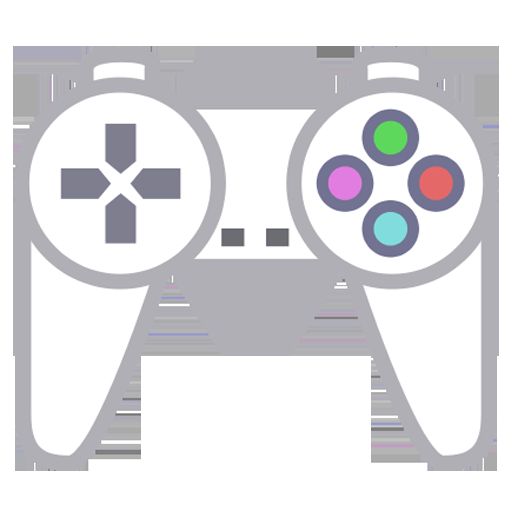
1.6 MB
3
Datum21-Apr-2017
Ausführung1
Android1.0
Größe1.6 MB
Google Play-Bewertung★ 5 (0)
Ansichten57.29K
Ansichten heute0
InternetNicht benötigt
FotosBeschreibungDateienKommentare
Mod-Info
EPSXe 2.0 - a fresh version of the popular emulator.
This emulator for a long time walks on the Inteet and is familiar to everyone who wanted to play games with Playstation on the computer. Those who have not tried this program and who want to play masterpieces on the big screen, we recommend reading our article. All you need to do is download the archive, unpack the emulator, configure it and run the game. Give in order.
Instructions for setting up:
- Download the archive. Unpack at any place, preferably at the root of the disc D or C.
- Run the ePSXe.exe file and follow the instructions of the setup wizard. Step 1 - greeting.
- Step 2. Choose bios. Inside there is the most working version of scph1001US, if you want you can put another (located in the bios folder).
- Step 3. Choose a graphics accelerator. In most cases, Pete OpenGL 2 is suitable.
- Step 4. Select the audio encoder.
- Step 5. Select the plug-in for the CD drive. We choose any, we will not need.
- Step 6. Configure management. You can assign keyboard keys or connect joysticks to your PC.
- Step 7. Done. Try to run your first game.
Run the game:
- Select the "File" tab.
- Select "Run from CD image".
- Select the desired game.
- To exit the game, press ESC.
- In the program window you can save and boot.
What else do you need to know:
Standard settings are suitable for most users and for most games. If you have problems with the image or sound - you must configure the emulator manually. Settings are individual for each computer and for each game. It all depends on the model of the video card, the performance and brand of your components. Do not be afraid to experiment. You can always remove the emulator and download it again.
CPU
---
Android OS
Open GL
---
Freiraum
1.6 MB
Android TV
Nein
Gamepad-Unterstützung
Nein
Internet
Deutsche Sprache
Nein
Was gibt's Neues
Update-Verlauf
- -----
Dynamik der Ansichten
Letztes Datum21-Apr-2017
Popularität18% (17)
Wie installiert man ePSXe for PC
- APK-Datei herunterladen
- Nachdem der Download abgeschlossen ist, wird die heruntergeladene Datei in der Benachrichtigungsleiste (oben) angezeigt und befindet sich auch im Ordner "Download" (alle Dateimanager )
- Installieren Sie die heruntergeladene APK-Datei mit einem beliebigen Dateimanager oder indem Sie in der Benachrichtigungsleiste darauf (auf die heruntergeladene Datei) klicken
- Wenn Sie Apps zum ersten Mal nicht von Google Play installieren (sondern einen Dateimanager oder Browser verwenden), müssen Sie die entsprechende Berechtigung erteilen. Dies geschieht nur einmal.
- Wenn die Datei mit der Erweiterung bin heruntergeladen wurde, gibt es zwei Optionen:
- Ändern Sie die Erweiterung der heruntergeladenen Datei in apk mit einem beliebigen Dateimanager ("Umbenennen"-Funktion)
- Ändern Sie Ihren Browser, zum Beispiel auf Chrome
So aktualisieren Sie ePSXe for PC
- Um die Anwendung zu aktualisieren, installieren Sie die neue Version der Anwendung über der alten (ohne sie zu löschen).
- Dieses Update ist nur möglich, wenn die vorherige Version der Anwendung von uns heruntergeladen wird. Andernfalls kommt es zu einem Signaturkonflikt und Sie erhalten die Meldung "Anwendung nicht installiert".
- Was "Signaturen" sind und wozu sie dienen, erfahren Sie unter hier.
Herunterladen ePSXe for PC
Ähnliche Apps
Sie müssen eingeloggt sein, um Kommentare zu hinterlassen
